
Products
High-quality database products to meet full lifecycle enterprise data management needs.
Resources
Various types of resources about OceanBase and the database industry
Docs
Rich content to meet the content demands of using products and solving product usage problems
View All
All Products
OceanBase Migration Service
V4.2.12Community Edition
Download PDF
OMS Documentation What's New What is OMS Community Edition? Terms OMS Community Edition HA Overview Hierarchical functional system Basic components Limitations Data migration process Data synchronization process Deployment modes System and network requirements Memory and disk requirements Prepare the environment Deploy OMS Community Edition on a single node Deploy OMS Community Edition on multiple nodes in a single region Deploy OMS Community Edition on multiple nodes in multiple regions Scale out deployment Check the deployment Deploy a time-series database (Optional) Single-node deployment Single-region multi-node deployment Multi-region multi-node deployment Scale out Integrate the OIDC protocol into OMS Community Edition to implement SSO Log in to the console of OMS Community Edition Overview Configure user information Change your logon password Log off Overview Migrate data from a MySQL database to OceanBase Database Community Edition Migrate data from HBase to OBKV Migrate incremental data from OBKV to HBase Migrate data from a Milvus database to OceanBase Database Community Edition Migrate data from a Redis database to an OBKV-Redis database Migrate data between tenants of OceanBase Database Community Edition Migrate data in active-active disaster recovery scenarios Migrate data from a TiDB database to OceanBase Database Community Edition Migrate data from a PostgreSQL database to OceanBase Database Community Edition Migrate data from Hive to OceanBase Database Community Edition Migrate data from an ElasticSearch database to OceanBase Database Community Edition Migrate data from OceanBase Database Community Edition to an ElasticSearch database Migrate data from a MongoDB database to OceanBase Database Community Edition Migrate data from a StarRocks database to OceanBase Database Community Edition Migrate data from a Qdrant database to OceanBase Database Community Edition Migrate data from a Doris database to OceanBase Database Community Edition View details of a data migration task Change the name of a data migration task View and modify migration objects Manage computing platforms Use tags to manage data migration tasks Perform batch operations on data migration tasks Download and import settings of migration objects Start and pause a data migration task Release and delete a data migration task DML filtering DDL synchronization Configure matching rules for migration objects Wildcard rules Rename a database table Use SQL conditions to filter data Create and update a heartbeat table Schema migration mechanisms Schema migration operations Set an incremental synchronization timestamp Direct load Supported DDL operations in incremental migration between MySQL-compatible tenants of OceanBase Database Synchronize DDL operations from a PostgreSQL database to OceanBase Database Data synchronization overview Create a task to synchronize data from OceanBase Database Community Edition to a Kafka instance Create a task to synchronize data from OceanBase Database Community Edition to a RocketMQ instance View details of a data synchronization task Change the name of a data synchronization task View and modify synchronization objects Use tags to manage data synchronization tasks Perform batch operations on data synchronization tasks Download and import the settings of synchronization objects Start and pause a data synchronization task Release and delete a data synchronization task DML filtering DDL synchronization Configure matching rules for synchronization objects Rename a topic Use SQL conditions to filter data Column filtering Data format description Create an OceanBase-CE data source Create a MySQL data source Create a TiDB data source Create a Kafka data source Create a RocketMQ data source Create a PostgreSQL data source Create an HBase data source Create a Qdrant data source Create a Milvus data source Create a Redis data source Create a Hive data source Create an ElasticSearch data source


OceanBase, A Highly Scalable Database for Transactional, Analytical, and AI Workloads.
Resources
© OceanBase 2024. All rights reserved | Cloud Service Agreement | Privacy Policy | Legal | Security




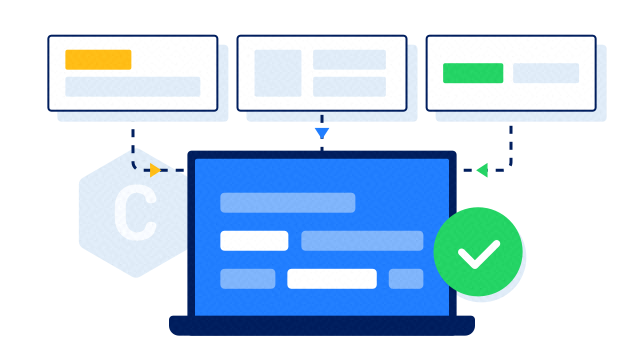
 Download
Download

